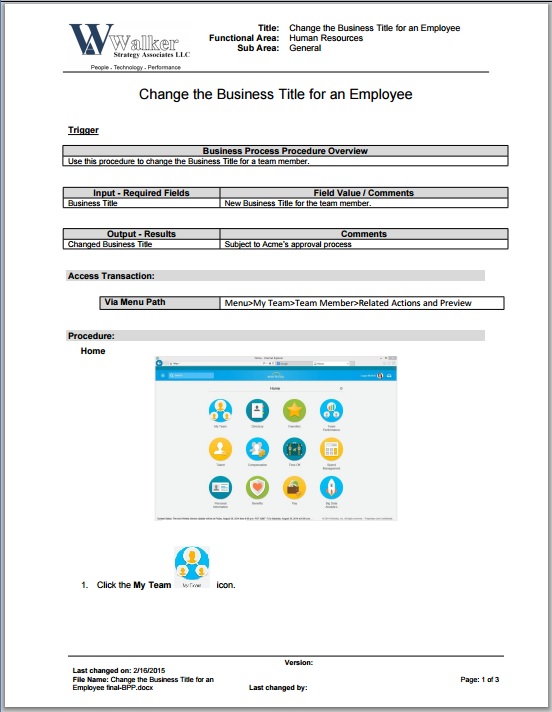The Workday Adoption Kit provides a great start for end user training and Workday keeps it updated for each new release.
WSA can help you customize the Workday Adoption Kit and develop additional training content that helps your end users with more complex and customized business processes. Our analysis methodology will help you identify the right content to customize and additional content required to support your business processes and end users.
How do we Complement and Enhance the Value of the Workday Adoption Kit?
- Job Aids – We use a rapid development tool to quickly create additional Job Aids for Business Processes not included in the Adoption Kit or those which require significant customization (and therefore may require more frequent updates).
- On-Demand Videos – We can rapidly customize the on-demand videos and simultaneously produce high-quality simulations which can be used for practice, or even testing. Our approach makes this customized content easy to update for new releases.
- Complementary Materials (Simulations and Interactive Exercises) – We produce simulations of more complex business processes that either serve as demonstrations or interactive exercises, allowing end users to see the business process performed or actually try the business process in a guided activity.
- Guides and additional Materials – We customize the Facilitator and Activity Guides, as well as Messaging Materials based on the needs of your end users.
Rapid Development – See How Easy it Can be to Create and Maintain Workday Training Content
Click play to see how easily Walker Strategy Associates creates customized Workday training content.
Complementary Content Development
More Value, Less Time, Easier Maintenance
The outputs below were all produced from a single recording of Workday and can be updated and maintained just as easily.
![]()
Click to see a simulation of how to change a team member's business title in Workday in a new browser window. Simulations are used for demonstrations and practice.
Click to try an interactive simulation of changing a team member's title in a new browser window. Interactive simulations are used for practice. Follow the instructions in the yellow bubbles.
Click the image below to view a step-by-step procedure for changing a team member's title in Workday in a new browser tab.